Adding and Editing Text
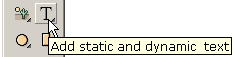 By pressing the Text tool on the left toolbar under the shape creation tools, the dialog window shown underneath allows you to customize the text: font, font style, size (partially shown), and letter spacing (not shown). You type your text in the large edit box.
By pressing the Text tool on the left toolbar under the shape creation tools, the dialog window shown underneath allows you to customize the text: font, font style, size (partially shown), and letter spacing (not shown). You type your text in the large edit box.
You can edit selected text by double-clicking on the text or right-clicking and selecting Properties. Scale, rotate, flip, and squish transformations will affect text. You cannot manipulate the points associated with a text object. If you desire to do that, convert the text to shapes with points (under Transforms).
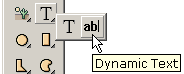 You can also add dynamic text which allows input from users or which can be changed as the animation proceeds. This is explained more on the dynamic text page.
You can also add dynamic text which allows input from users or which can be changed as the animation proceeds. This is explained more on the dynamic text page.
Regular text is heavily anti-aliased in the Flash player and is blurry at small type size. This problem cannot be controlled by KoolMoves. FFF Compact is a good font for small type. Dynamic text is lightly anti-aliased and is rendered exactly like text in HTML pages.